Arduino 101: Tutorial #4 |Working with Breadboard|
Hello everyone!
In this tutorial, we will learn what a breadboard is and how it is used to make electronic circuits. So let's get started.!
Breadboard
A breadboard, also known as a prototyping board, is used as a construction base for electronic circuits. It is usually used to make quick prototypes and circuits, hence the name prototyping board.Probably the best thing about breadboards is that it is reusable. You can simply disassemble the circuit on your breadboard, and make a new one very quickly.
Working
- Breadboard is all about connected holes in a certain configuration. Simply speaking, all the holes joined with a line are electrically connected to each other(Consider the image below).Electrically, this means that all the holes of a line are at the same electric potential.
Construction
- Any breadboard can be divided into 4 grids. Here I name these individual grids as A,B,C and D. All the holes in each grid are in someway electrically connected to each other, but there is no connection, whatsoever, between each individual grid. That is, grid A has no electrical connection with grid B, C or D. Hence, it can be said that all the grids are mutually independent of each other.
- The two extremities of the breadboard, that is, grid A and D are usually used as the power grids of the breadboard. All the holes joined with blue and red lines respectively are connected with each other. However, again, A and D are not connected to each other since they are individual grids. For eg. If you connect red and blue lines of part A to +5volts and GND respectively, you will get a potential difference of 5volts between the both, but there will not be any potential difference across red and blue lines of part D since A and D are independent parts.
- Consider grids C and D. These are usually used as component grids. This is where you place your components like LED, resistors etc. Again, C and D are independent grids, for the reasons discussed above. But unlike, A and D grids, their holes are connected in columns, highlighted with black lines rather than in rows, highlighted in red and blue lines.
Usage
Now that we understand how the holes are connected in grids, let's see how circuits are made on a breadboard.
- Using Wires: To make electrical circuits, we need wires. Normally, you can use any kind of electrical wire, but most commonly used wires are jumper wires. They have pin connectors, both male and female types at each end which make them more convenient to use in circuits.
- Component Placement: To place components on a breadboard, simply insert the terminals of a component into holes of different lines. That is, do not place two terminals of same component on same line, since no electric current will pass through the component as both the terminals will be at same electric potential.
I hope this tutorial gave you a basic insight about a breadboard, its construction and its use. In the next tutorial, we will use a breadboard in our circuit to blink an LED. That will clear all the doubts you may still have about using breadboard.
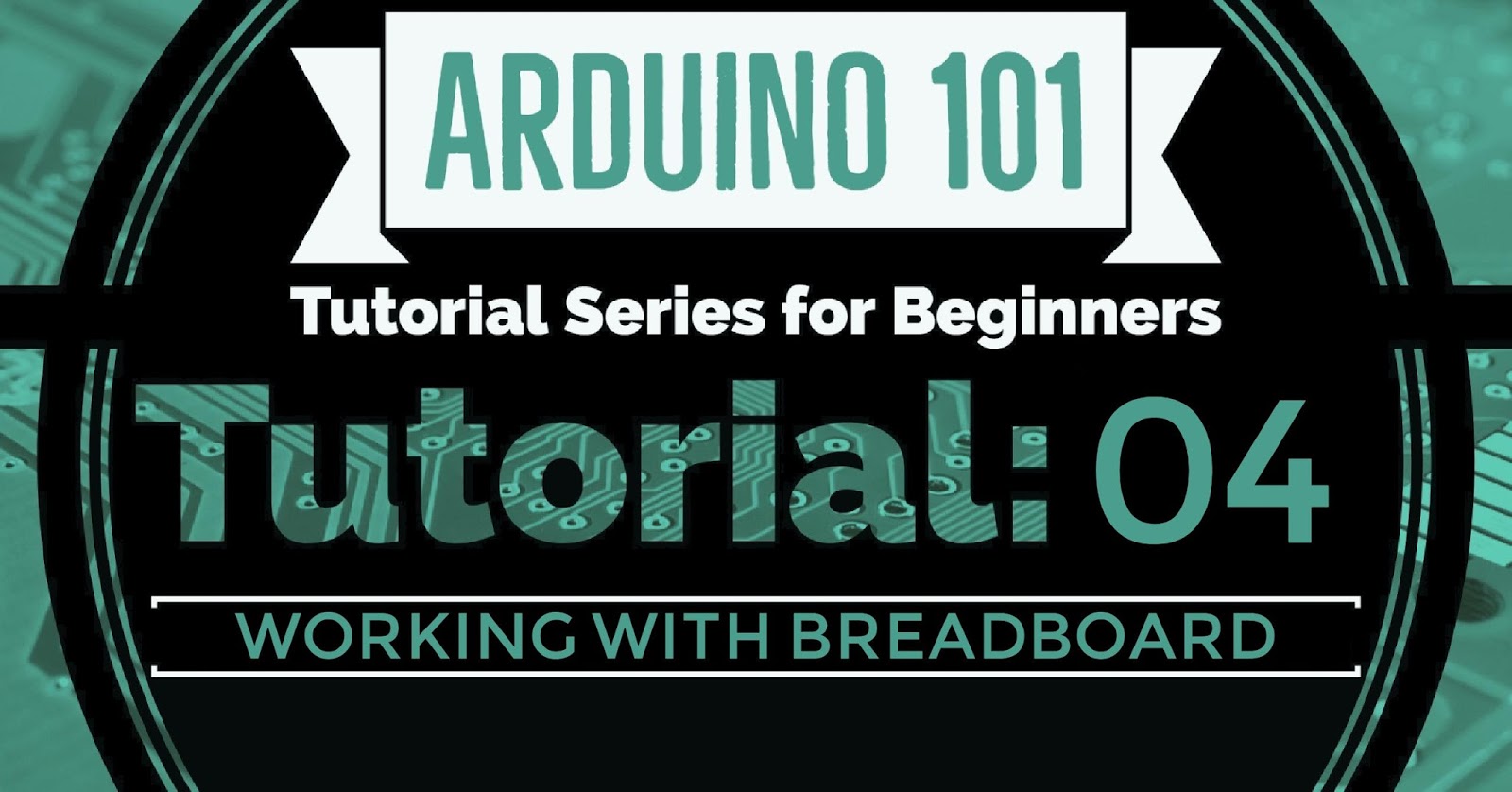


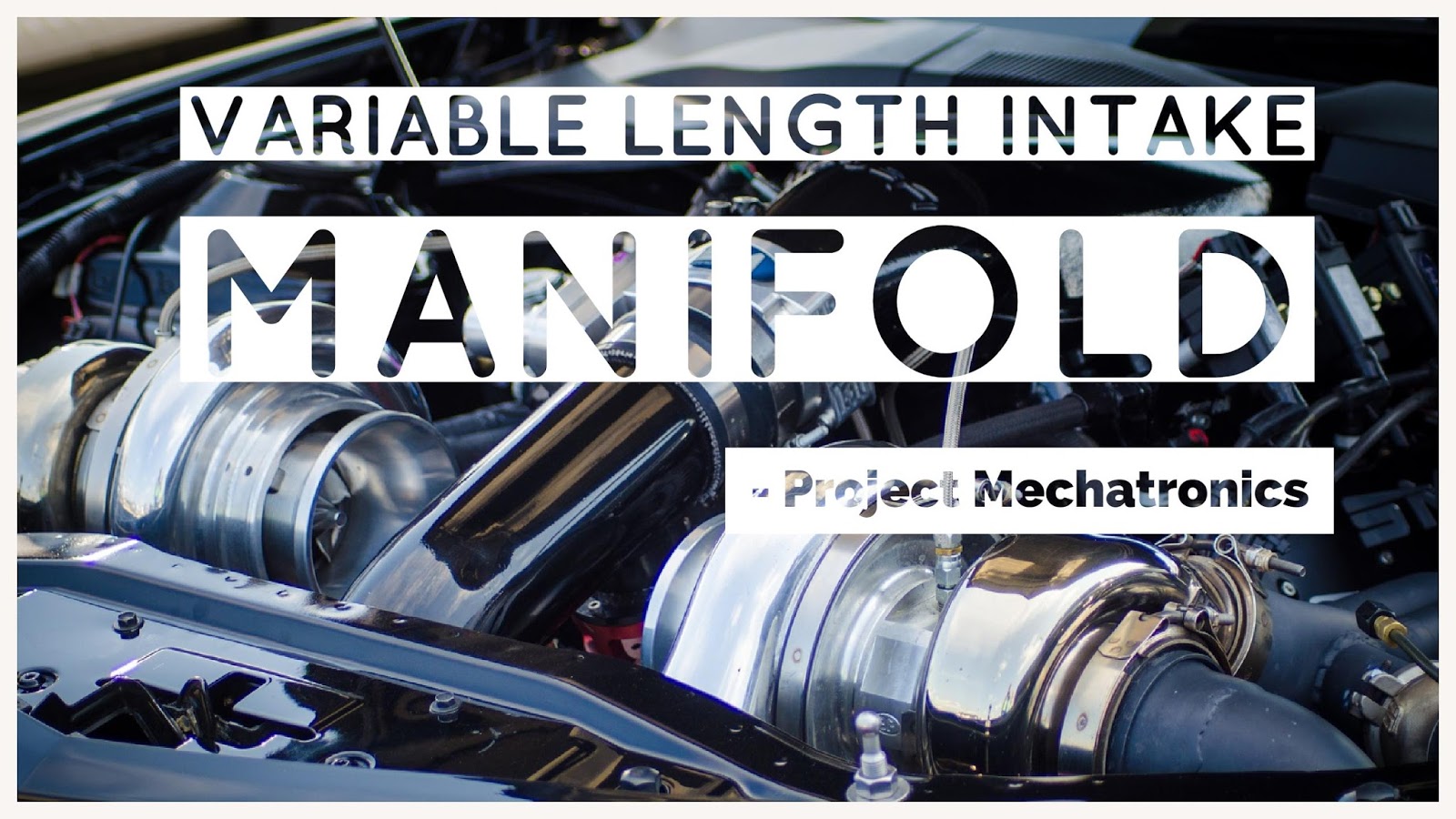
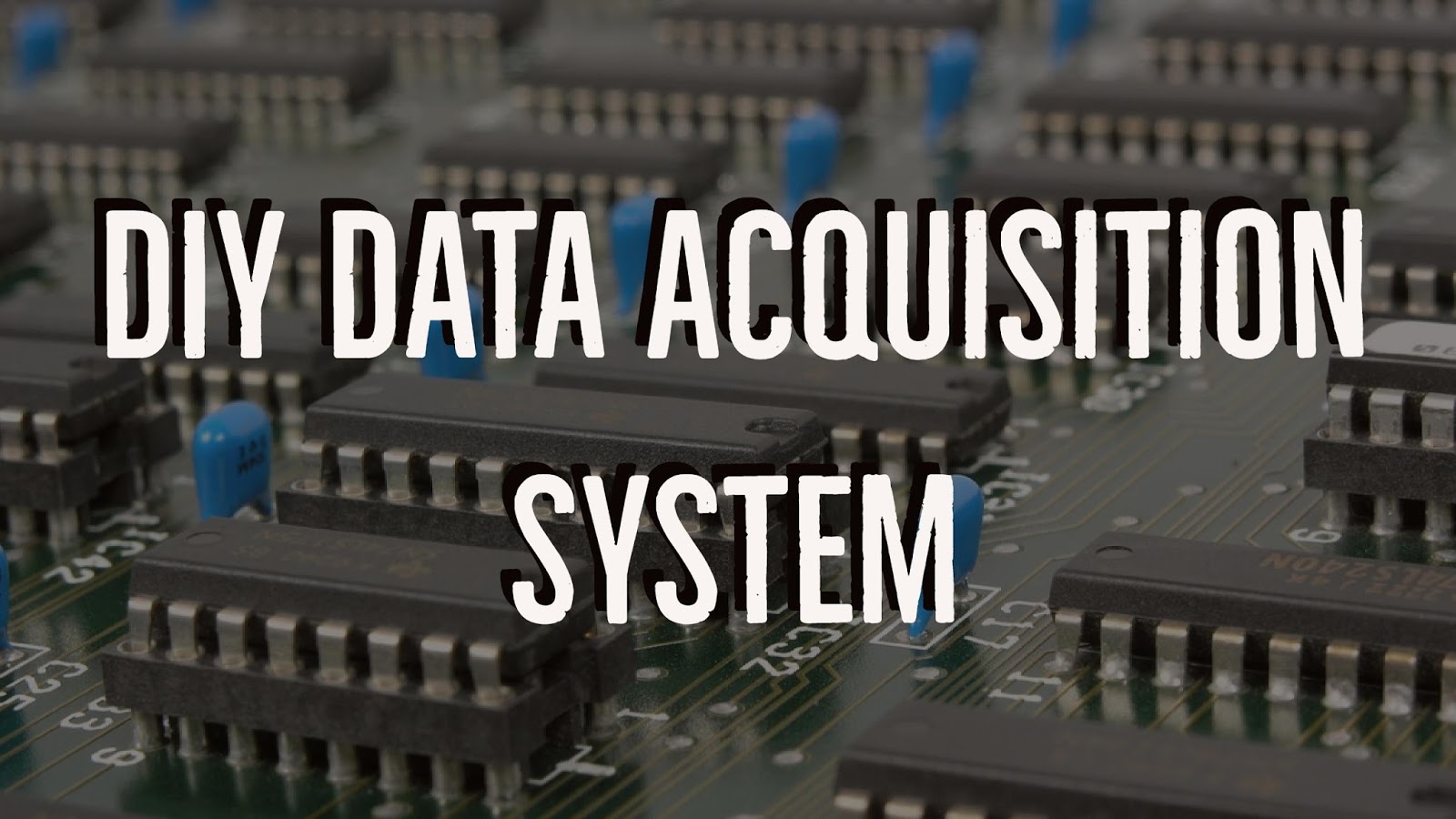

Comments
Post a Comment